1. Log in to Voyager Passport
VPORT® is an online data management system that acts as the backbone of many Voyager Sopris Learning programs. It allows educators to enroll students, track progress, generate reports, and more!
- Visit Visit passport.voyagersopris.com
- Enter your provided username and set up your password.
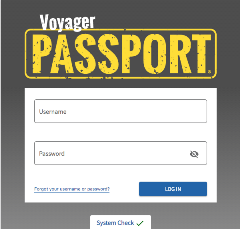
2. Enroll Your Students
You have two options for enrolling students in Passport: Manual Entry, Import, or Data Integrations. If you would like additional information or need assistance enrolling students, please contact support@voyagersopris.com
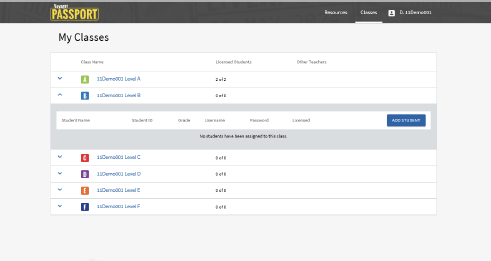
3. Explore Online Resources Cards on the Resource Page
The Resource tab is the main access point in the Teacher Center. Resource cards can be filtered by specific category or resource.
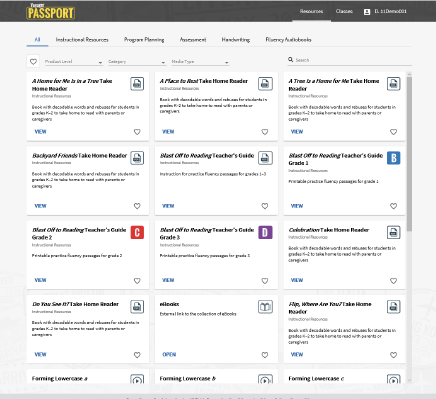
4. Contact Voyager Sopris Support
Call your Voyager Sopris Learning support team with technical or content questions: 800.547.6747 or email support@voyagersopris.com.