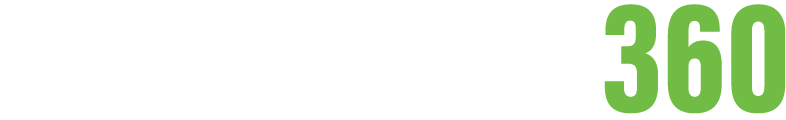Top 5 Tech Tools for the Classroom
Being a technology teacher, I try to look for tools that engage my students. Some of these tools lend themselves very well to being the foundation of a project, while others serve as brain breaks or class activities. Regardless of what context they’re used for, they all serve the same purpose: student engagement within the classroom. I’ve compiled a list of my top five favorite tech tools for the classroom. Although I teach at the high school level, most of these can be used with elementary and middle grade students as well.
Tagul
Tagul is an online word cloud creator that, unlike others, doesn’t require Java to run so it works across all platforms. It is free for personal use, and your word clouds can be saved and synced via an account you make or through a Google, Facebook, or Twitter account. Word clouds are excellent ways to visually portray words and messages in a unique and eye-catching format, and with Tagul there are so many customization options—from colors, to fonts, to shapes, to designs—the possibilities are endless as to what students can create.
Quiziz
Quizizz is a free game that allows teachers to create quizzes for students to complete in live competitions (in class) as well as assign for homework. Students can use their phones, laptops, or other wireless devices to access the game and view the directions and questions sent to them via a login code for that quiz provided by the teacher. What’s neat about Quizizz is it keeps a detailed report and summary log of the quizzes created and how students have done with them. There are many public quizzes available to be used and/or customized. This is most definitely a fun way for students to review material in an interactive and easy-to-use environment.
Google Cardboard
Google Cardboard does require you to purchase “Cardboard” and have a smartphone available for use. However, the Cardboard options are fairly inexpensive (about $15 per pair) and smartphones are seemingly limitless, so the supplies for this are both readily available and inexpensive. Once you have Cardboard, there are a variety of free apps (for Android and Apple devices) that you can download and start using. Cardboard is a virtual reality simulator, and with the apps you can virtually tour museums, college campuses, ride rollercoasters, explore national parks, outer space—the options are pretty extensive. It is a great way to get your students “outside” the classroom without ever actually leaving it.
Adobe Express
Spark is Adobe’s latest product and, for now, it is free. You simply login with your Adobe, Facebook, or Google account (or you can create a free one) and you can start creating. Spark allows you to turn ideas into social graphics, web stories, and animated videos simply and quickly. You can have your students create powerful infographics with just a few clicks. I have had students create their own redesign of popular movie posters with Spark and the results are amazing—professional looking and ready to be shared. Spark also has iPhone and Android apps for mobile creating. The possibilities for using Spark are pretty endless: grammar trading cards, noteworthy people in history infographics, animated promo videos, and so much more.
Google Quick, Draw!
Quick, Draw! is one of Google’s Artificial Intelligence experiments and it is a great brain break for any grade level. It asks you to draw six different items (in 20 seconds or less) and Google's AI guesses based upon your artwork. At the end, it shows you the AI's breakdown and interpretation of your drawings and what they thought. It really is awesome and not only allows you a minute or two of drawing, but also gives you the AI’s breakdown and reasoning behind guesses once you’re done with the six drawings. It works on a computer and mobile (Apple and Android) platforms.
What is great about these tools is they are cross-curricular and apply across grade levels. For example, with Quizizz, a science teacher could use this to create a review for an upcoming test, or a music teacher could use this to introduce new content. Adobe Spark is a great tool for English teachers to have students create trading cards featuring grammar rules or art students to create social media flyers for an upcoming art fair. Tagul can be used in a social studies classroom to visually display the key events and terms from the Civil War, or in a math class to highlight the most used terms in a word problem. Google Cardboard can take elementary school students to a museum halfway across the world or high school seniors on a virtual tour of a college campus they’re interested in without ever leaving their classroom. Lastly, Google Quick, Draw! is a great brain break for all students (and teachers) at any grade level—because you’re just drawing.
All of these tech tools are diverse in their nature, but all seem to increase the same goal within the classroom: student engagement.
Do you have a favorite Tech tool to share? We'd love to hear from you! Please post any ideas or questions in the comment field below, or join the conversation in our Facebook community by clicking the button below.
Connect with Educator Community